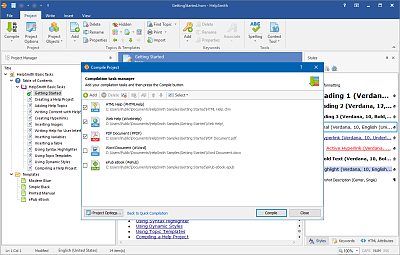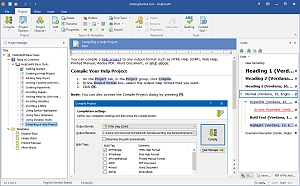Help maker to create HTML Help, Web Help, and PDF files
When it comes to creating HTML Help or CHM help file, Web Help system, or PDF document, you can download HelpSmith, a help maker application whose key features are described below.
Similarly to other help tools available on the market of help authoring software, HelpSmith allows you to make CHM or HTML Help file, Web Help (browser-based Help), Printed Manuals, Adobe PDF documents and even Microsoft Word documents. It should be pointed out that any output help format can be created from the same help project, thanks to single sourcing approach.
As to other must-have features which are common for any help making program, HelpSmith has a powerful word-processor (with an automatic spell-checker), TOC editor to build the help file's topic structure, keyword Index tool, text variables, and customizable style templates to apply to help topics.
In addition, experienced technical writers will find a smart Project Merge capability, flexible command lines possibilities, and the ability of the help maker to export the topic list for using with C++, C#, VB.NET or VBA program.
Finally, the most powerful implementation of conditional compilation (or Build Tags) implemented in this help tool, allows you to control which help topics or content blocks to include (or exclude) into a specific compilation of a your help file.
HelpSmith - the help maker application
A help authoring tool to make help files and manuals in the following formats: CHM help, Web Help, Printed Manuals, PDFs, and Word documents.
HelpSmith download details:
| Details | Value |
|---|---|
| Product | HelpSmith 9.9 |
| Vendor | Divcom Software |
| Filename | HelpSmithSetup.exe |
| File size | 60 MB |
| Platform | Windows 10/8/7/Vista/XP |
| System requirements | 1 GHz processor, 512MB RAM, 150MB free disk space |
To start downloading, click on the button below:
Key Features
Below we have described the application's key features, so you can decide if this help maker tool suits your own needs. Also, you can download a free copy of HelpSmith and test it out by editing and compiling sample help projects that come with it.

Help formats such as CHM file, Web Help, Printed Manual, and PDF
Help formats and single sourcing
Help maker lets you create help files in HTML Help (CHM files) format, Web Help (HTML based help system that can be viewed in a regular browser), and Printed Manuals. Also, you can use the help tool to generate full-featured PDF documents and Microsoft Word document.
With the single-sourcing approach of the help authoring tool, you can generate help and documentation in all of the supported help formats from the same help project.
Built-in word processor with a spell-checker
The full-featured word processor integrated into the help maker software makes it possible for you to write topics and edit topic templates directly in your help authoring tool.
The word processor includes a spell checker for different languages, support for dynamic styles, and the possibility to insert hyperlinks, images, videos, tables, horizontal lines, and so on.

Built-in word-processor with a spell checker to write help file content

Table of Contents tool to make help file structure
Table of Contents and Index Editors
The Table of Contents (or TOC) editor with drag-n-drop support allows you to quickly create the structure of your help file by adding topics, heading items (or chapters), links to existing help topics, and external links (for example to an URL) as well.
Similarly, you can easily create the alphabetical keyword Index of your help file by adding keywords and linking them with help topics.
Graphic and Video Formats
When you are creating a help file in the help maker application, you can easily add images or videos to your help topics. The supported graphic formats are: BMP, PNG, JPEG, and GIF images.
As to the supported video files, you can use AVI, MP4, QuickTime (MOV), Flash SFW files. Also, you can easily insert a video clip located on a remote video hosting like YouTube.

Use images and videos in your help files

Media repository tool to manage image and video files
Single media repository tool
The media repository is a unique tool for a help file maker program, which is used to manage help project's image and video files.
The advantages of a single media repository in help authoring software are as follows:
- No lost images files since all images are automatically copied to the help project's directory.
- Easy transferring or copying of the entire help project (for example, to another PC).
- The possibility to update a screenshot which can be used in many help topics within the same help project.
HTML Help (.CHM file) possibilities
Using the help maker product, you can produce quality CHM files that have a Table of Contents, Index, Search capability, and Favorites tab - all standard featured provided by the HTML Help viewer on the Windows platform.
The help windows tool allows you to create and customize the main and secondary windows which can be used in a help system to display topics. Also, you can customize the style and behavior of the TOC tab using the set of options supported by the CHM file viewer.
As to integration of a CHM file with your application, you can provide context-sensitive help by using HTML Help API or a special program interface of your IDE of programming language. You fill find code examples in the help maker's manual available with the program.

Support for HTML Help CHM File format

Web Help or browser-based (.HTML) help system
Web Help output format
You can also use the help maker tool to generate a Web Help system. Similarly to a CHM file, Web Help includes a Table of Contents, keyword Index and full-text search functionality. A Web Help (or online help) system is fully based on HTML, so the end user can access such a help system with a browser program like Internet Explorer or Google Chrome.
In design-time, you can customize the Web Help's layout, appearance, and behavior. Also you can apply one of the built-in design schemes to change the Web Help system's appearance.
Among other web help related features provided by help maker are SEO-friendly filenames, customizable style schemes, strict W3C standards for generated HTML code, and, finally, the possibility to integrate the online help system with a website or application.
Adobe PDF documents
The possibility to make PDF documents is based on the help maker's printed manual engine. Thus, you can create a PDF document directly from your help project file without the need for any third party software or PDF printer.
Thanks to the powerful PDF generator, your PDF document can include clickable hyperlinks, a table of content available on Bookmarks tab in Adobe Reader and the Index page that can be generated automatically.
As to the PDF format's specific features, the help file maker application allows you to setup font embedding settings, compression methods, and encryption and user permission options, if necessary.

Adobe PDF features of help maker
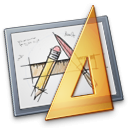
Topic templates and style schemes to customize the appearance
Topic Templates
With templates, you can quickly create or change the appearance of help topics in your help file. The help file maker tool allows you create your own template directly with the built-in rich editor, or to select one of the pre-built templates.
Note that a template can be applied as default template for all help topics in the project, or only to a series of help topics. In addition, the help maker provides the possibility to use different templates for the same topic depending on the output help format.
Custom HTML code
In most cases, when using help maker to write documentation and help files, you do not need to code HTML or CSS since the help authoring tool does this automatically. However, you still have the possibility to insert your own HTML code into the body of help topics, which you can use, for example, to insert a YouTube video or to embed Google Analytics tracking code and so on.
It should be pointed out that the help compiler uses custom HTML code insertions only in HTML-based help formats such as HTML Help (CHM files) and Web Help. In documentation output formats such as Printed Manual, Adobe PDF, or MS Word, the HTML code insertions are automatically deleted during the compilation process.
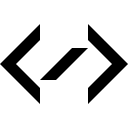
Insert custom HTML code into CHM files and Web Help pages

Make different versions of the same help file using Build Tags
Build Tags
The conditional compilation feature based on Build Tags makes it possible for you to generate different versions of the same help file. The help maker program, HelpSmith, probably includes the most powerful yet easy-to-use conditional compilation functionality, thanks to a simple user interface.
You can use build tags for different purposes such as:
- Making a help file for different editions of a product.
- Providing custom builds of a help file to your partners.
- Hiding content that should not be released at the moment.
- Including (or excluding) topics or content blocks only to a specific output help format or custom build.
Thanks to Build Tags, all of these tasks can be accomplished by using a single help project file without the necessity to edit multiple copies of the entire project.
User Opinion
"Just a quick word to say thanks for a great product. I have found your help editor very easy to use. The user interface is simple and intuitive, yet very powerful. I am loving your software! I wish I had known about this years ago.
I have only been working for a day and yet have almost an entire help system written for my software package, and that time includes the slight learning curve for your product."
- Karl Sangree, One Zen Tech, LLC
Collaborative working and translation
The Project Merge feature is another feature of help maker that you can use for many purposes such as collaborative working on a single help file project, or for translation an existing help project into a different language.
Using different merge modes (such as Add, Update), you can import either new topics or modified topic from sub-projects handled by other writers. Thus, you can always keep the master help project up-to-date.

Collaborative working and translation

Integrate your help file with your application easily
Help file integration and context-sensitive help
After you have created a help system such as CHM file for desktop application or online Web Help system, you may need to integrate it with your desktop application, web application, or with website and provide context-sensitive Help.
With the help file maker software such as HelpSmith, you can easily solve this task. First of all, you can quickly create a header file for using in your application written in C++, C#, VB.NET, Visual Basic, VBA (for Excel and MS Access) applications, and for Delphi programs as well. Also, you will find working examples of code that you can adapt for your own needs.
As to the Web Help output format supported by the help system maker tool, you can use its native support for integration with an application or website. All of the actions such as opening a specific help topic by URL are described in the user manual for the product.
Command line automation
The help file maker application allows you to automate the process of compiling help files and documents.
Using the command line parameters, you can specify the help project file to compile, output help format, and build tags to use for a particular compilation. In addition, the command line compilation allows you to replace variables used in the help project by providing a file with alternative values.

Automate the process of making a help file

Easy-to-use user interface
Modern user interface
The help maker software, HelpSmith, provides modern interface which is very similar to Office applications. This allowed the developers of the help authoring tool to combine a powerful set of features within an easy-to-use program.
Thus, using a help authoring tool with a slight learning curve, even beginner help writers can start creating help files and documentation quickly.
Download help file maker software
As a multi-format help file maker application, HelpSmith provides all of the features needed for help authoring purposes. Thanks to a simple user interface which is combined with a rich feature-set, anyone can start creating help files, online help systems, or printed documentation such as PDF files easily.
HelpSmith is developed by Divcom Software, a well-known developer of documentation and help file making software used by thousands of technical writers and developers. Since the first release of the help tool with a single output format in 2007, HelpSmith has become a professional help authoring tool whose customer base includes Microsoft, Intel, Toshiba, HP, Dell, GM, Siemens, Lockheed Martin, Alcatel, Hitachi, SAP, and other world-known companies.