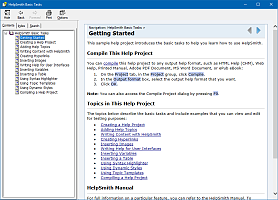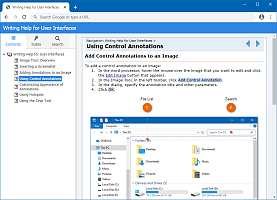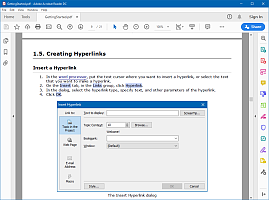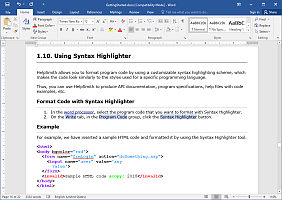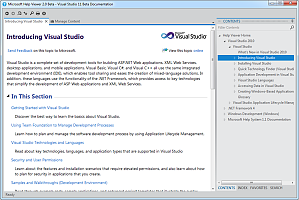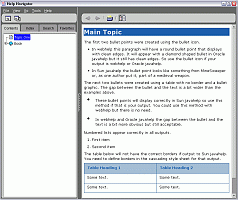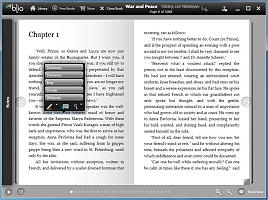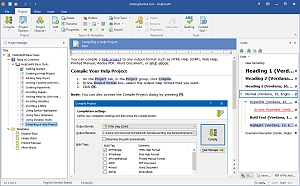Help file and documentation formats
Nowadays, there are many different formats used for creating and distributing help files and manuals. Below is a description of the most popular help formats which are often supported by help authoring tools.
HTML Help
A standard format for help files used by Windows applications. HTML Help (also known as CHM help) allows you to create and distribute an entire help system as a single .CHM file. Applications can use HTML Help API to integrate such a help file and provide context-sensitive Help.
Web Help
The Web Help format makes it possible to create and deliver a help file in the form of a website or web-application by placing it on a web server or within the corporate local area network, so the end user can access such a help system with a browser program (e.g. Internet Explorer). Similarly to HTML Help, a Web Help system usually allows the developer to create a TOC, Index, provide a full-text search capability, and context-sensitive Help.
Adobe PDF
A file format developed by Adobe Systems, which is widely used to create and distribute documents including help documentation. Adobe PDF provides full portability of the document and makes it possible for a document to appear on any device and platform the same way as it was designed in a specialized PDF creation tool or in a help authoring tool. To the end user, a PDF file is delivered as a read-only document and optionally may contain encrypted content protected with a password.
Microsoft Word
Microsoft Word format (.doc, .docx) is widely used for creating and distributing many kinds of documents including business documentation, marketing materials, and technical documentation as well. While MS Word does not allow you to create a full-featured help system, it provides powerful writing and revision tools and is used as the world standard for sharing documents among users. Using a help authoring tool or MS Word's built-in capabilities, an MS Word document can be converted into another format, for example, into Adobe PDF.
MS Help 2.x
A help file format developed for use in Visual Studio and MSDN Library. However, today it is also used in MS Office and some IDEs. Creating a help file in this format can be done using Help 2.0 Workshop (VSHIK) or a third party help authoring software that supports the VSHIK as an output help format.
ePUB
An open format used for creation and distribution of electronic publications or e-books, which was introduced by the International Digital Publishing Forum. An ePUB file (with the .epub file extension) can be displayed with a EPUB reader application practically on any platform including desktop and mobile devices. Also, there are Web-based reader applications available today that can also be used to display ePUB files.
Download a Help Authoring Tool
If you a looking for a suitable tool to create your help file, you can view the Choosing a Help Authoring Tool section for the list of features that you may need to complete a particular project.
Also you can download one of the recommendable help authoring tools which includes support for multiple help formats, an easy-to-use UI, and advanced features such as conditional text.